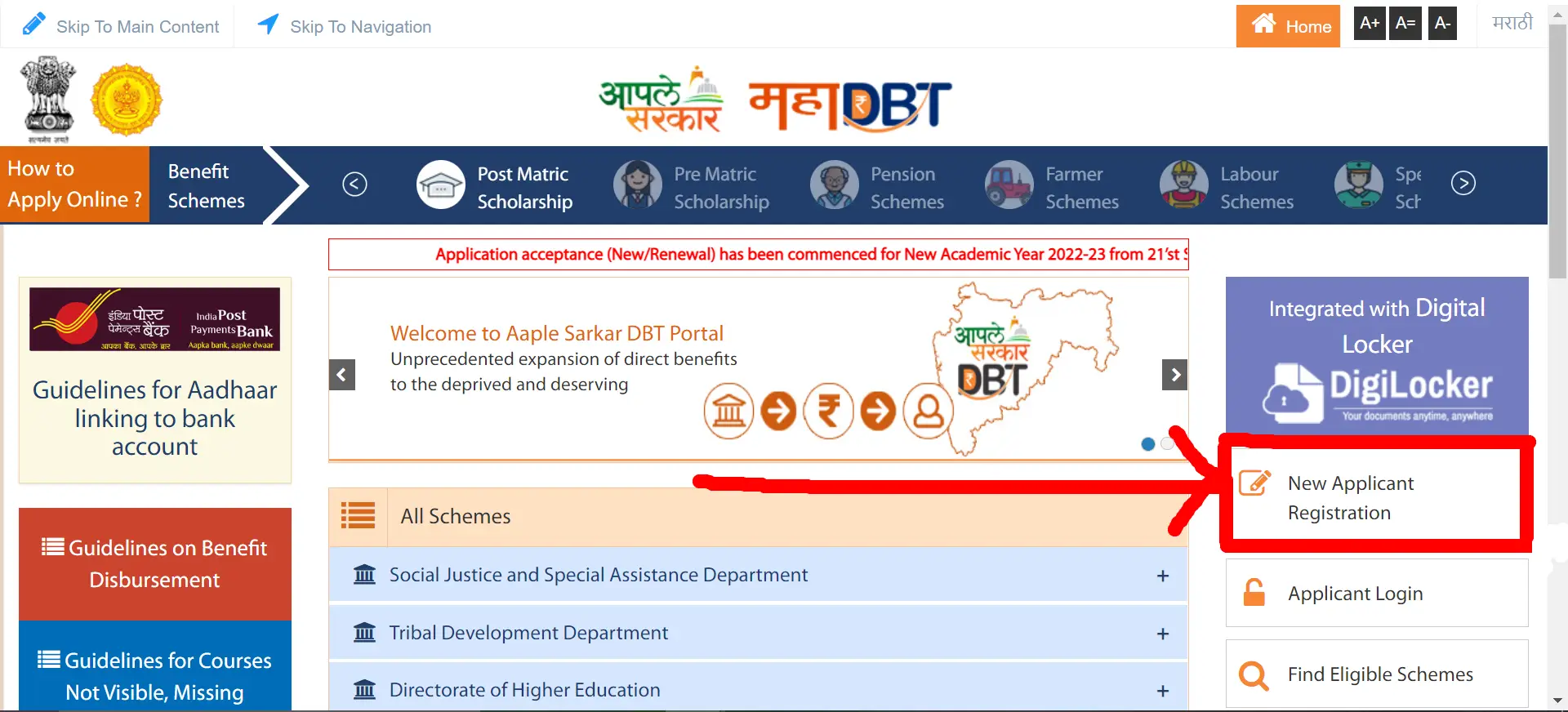First of all, we welcome you all on Mahadbtmahait.in the portal. We know you all are students studying in colleges in Maharashtra.To get benefits from the mahadbt portal first of all you need to register on the mahadbt scholarship portal.
Table of Contents
So we are here to help you for How to register on the mahadbtmahait scholarship portal.
Now read carefully and follow the given process for doing successful registration for mahadbt 2022-23 scholarship process.
Mahadbt New Applicant Registration Process
For getting scholarship benefits first of all you need to register on mahadbtmahait.gov.in portal. For registration you must have all the documents with you, without documents mahadbt will not going to transfer benefits into your bank account and dont allow for MahaDBT New Applicant Registration.
Important : How to check all eligible schemes
Follow the below mentioned steps for successful registration on how to register on mahadbtmahait portal.
Step 1 – Mahadbt New Applicant Registration
First of all visit official mahadbtmahait.gov.in portal for new applicant registration.
Then click on new applicant registration button located at right sidebar.
Now you will be redirected to Registration Page
In applicants name enter your full name
In username section create unique username and do remember that
Now create password and confirm it by retyping and also remember the password or you can note it down
Now add your personal email id where you will receive verification mail
Verify your email
At the end enter your mobile number
Enter OTP received on mobile number to verify your contact number
Fill the captcha
Click on register button. Thats it!
Note : Username can only contain alphanumeric characters (i.e. Alphabets and numbers). Username must be of at least 4 characters and not more than 15 characters.
Important : Dr Panjabrao Deshmukh Scheme Application, Last date to Apply
Note : Password must be at least 8 characters long and maximum of 20 characters. Password must contain at least 1 uppercase alphabet (A – Z), at least one lowercase alphabet (a – z), at least one number (1 – 9) and one character (#$!?~) .
Congratulations! You have successfully registered on mahadbt scholarship portal.
Step 2 – Mahadbt Login
Click on the applicant login button located just below the new applicant register button
Now enter your username in enter username field
Enter the password you have created at the time of registration
Verify captcha by entering text shown in image on your screen
Now click on login button
You have logged in to Mahadbt.
Congratulations! You have successfully logged in to mahadbt scholarship portal.
If it is showing incorrect username or password you need to forgot your username or password by following Step 3 Or Step 4 mentioned below.
Step 3 – Mahadbt Forgot Password
Click on forgot password button located near Log in button
If you remember your username enter username in Username field otherwise move to step 4 and forgot username first
After entering username you will receive OTP on registered email
Enter OTP received on email
Create new password and confirm password
Fill the captcha text
Click on set password button
Congratulations! You have successfully reset your password.
Step 5 – Mahadbt Forgot Username
If you were unable to recall your username don’t worry, you can simply click on forgot username button
Enter your full name entered at the time of registration
Enter your registered mobile number
Select date of birth from calendar
Fill captcha text shown in your screen
You will receive your new username through email or sms
Congratulations! You have successfully reset your username.
Mahadbt forgot password?
Mahadbt password forgotten don’t worry, simply click on forgot password button and then type otp received through email. Now you can create new password.
Mahadbt forgot username?
Click on forgot username button and enter your full name, mobile number and DOB; you will receive new username.
Mahadbt 2022-23 last date of registration?
Probably Last date of registration will be 31st January 2023. Dont worry date may get extended for MahaDBT New Applicant Registration.
How to do MahaDBT New Applicant Registration?
For MahaDBT New Applicant Registration follow the steps 1 and 2 from above post.